Policy-based assessment of EPUB with Epubcheck
Back in 2012 the KB conducted a first investigation of the suitability of the EPUB format for long-term preservation. The KB will soon start receiving publications in this format, and in anticipation of this, our Collection Care department has formulated a policy on the minimum requirements an EPUB must meet to ensure long-term accessibility. The policy largely follows the recommendations from the 2012 report. This blog explores to what extent it is possible to automatically assess the EPUBs that we receive against our policy using a combination of the Epubcheck tool and Schematron rules.
KB EPUB policy
The KB’s policy on EPUB is made up of the following objectives:
-
File must be valid EPUB (either version 2 or 3)
Rationale: this minimises the risk of interoperability problems.
-
File may not contain DRM or encryption
Rationale: this minimises the risk that files become inaccessible. An edge case here is font obfuscation, which mangles some leading bytes in embedded fonts. This technology is merely meant as a stumbling block to discourage third parties from re-using embedded fonts, and it doesn pose a serious threat to long-term accessibility.
-
File may not contain foreign resources
Rationale: the Core Media Types define a set of file formats that must be supported by all conforming EPUB readers. Foreign resources are resources that are not part of this set, and the KB’s policy is to not accept them. This requirement minimises the risk of accepting files that contain content that may not be rendered correctly by some readers.
-
File may not contain DTBook content
Rationale: EPUB 2 offered the option to use the DTBook (DAISY Digital Talking Book) format as an alternative to XHTML 1.1. Support for DTBook was dropped in EPUB 3. Support is already limited with current EPUB reading software: both the popular Calibre and Readium viewers are unable to process EPUBS with DTBook content (although my Sony Reader device handles them without problems). This does not bode well for the future.
Automated conformance checking
To check if an EPUB conforms to the above policy, we need to:
- test for validity against the format’s standard;
- extract technical information that tells us something about DRM and file resources inside the EPUB;
- assess the results of steps 1 and 2 against our policy.
The Epubcheck validator is the obvious candidate for steps 1 and 2. Since Epubcheck is capable of reporting its results in XML format, we can use Schematron rules for the final assessment step. The general approach is similar to earlier work on the JP2 and PDF formats, as well as the British Library’s Flint tool.
Test data
For testing, we first need a corpus of files that are known violate one or more objectives of our policy. As this turned out to be more difficult than expected, I created a small set of test files. Some of the files in this dataset were created from scratch; others were taken directly or adapted from existing openly licensed datasets. The following table lists the main characteristics of the files in the dataset1:
| Test | Epub version | Description |
|---|---|---|
| Minimal | 2 | Basic file with one text resource and one image |
| Encryption | 2 | Fake encrypted file that includes encryption.xml resource in META-INF, indicating that main text resource is encrypted2 |
| Font obfuscation | 3 | Includes fonts that are obfuscated (which results in hasEncryption in epubcheck). Taken from EPUB 3 Sample Documents (wasteland with OTF fonts, obfuscated). |
| Foreign resource without fallback | 2 | Includes JP2 image, which is a format that is not on the list of Core Media Types |
| Foreign resource with fallback 1 | 2 | Includes JP2 image, which is a format that is not on the list of Core Media Types; fallback defined in manifest, identifier in content document |
| Foreign resource with fallback 2 | 2 | Includes JP2 image, which is a format that is not on the list of Core Media Types; fallback defined in manifest, no identifier in content document |
| DTBook | 2 | Includes Digital Talking Book content. Adapted from threepress, published under BSD 3 license. |
Apart from the above files, the dataset also includes:
- the full source of each test file (as a directory structure);
- a bash script that automatically builds (zips) all directories to EPUBs;
- another bash script that analyses all EPUBs with version 3 and 4 of Epubcheck;
- the full Epubcheck output of each file.
All files are openly licensed, and by adapting the existing tests it is pretty straightforward to add new ones.
Analysis with Epubcheck
The first question that we need to answer here is whether Epubcheck’s output is sufficiently detailed for our needs. So, as a first step I analysed all files in the dataset with Epubcheck. I did this using both Epubcheck 3.0.1 (the current stable version) and the alpha 11 release of Epubcheck 4.0.0. The full output can be found here. In the following sections I will address each of the objectives of the KB policy.
Encryption objective
For the ‘fake’ encrypted file Epubcheck’s output contains a hasEncryption property. Moreover, the messages element in the output contains an error message that refers to the encrypted resource. In Epubcheck 3 this is:
ERROR: : OPS/XHTML file OEBPS/Text/pdfMigration.html cannot be decrypted
A double-check with a ‘real’ encrypted EPUB (which is proprietary and could not be included in the dataset) confirmed that each encrypted resource produces an error message of the general form:
ERROR: : $fileType file $fileName cannot be decrypted
Here, $fileType and $fileName refer to the file type and name of the affected resource. The ‘fake’ encrypted file also resulted in some additional error messages about undefined fragment identifiers, but these look like secondary errors that result from Epubcheck ‘s inability to decrypt the encrypted resource.
The behaviour of Epubcheck 4 is similar, although the error message is slightly different:
RSC-004, ERROR, [File 'OEBPS/Text/pdfMigration.html' could not be decrypted.],epub20_minimal_encryption.epub
The file with the obfuscated fonts also results in a hasEncryption entry in Epubcheck’s output. Epubcheck (both versions 3 and 4) doesn’t provide any direct clue that the encryption in this file is limited to some obfuscated fonts. For our policy-based assessment we can therefore ignore the hasEncryption entry, and simply check for the presence of “cannot be decrypted” error messages (see above).
DTBook objective
Epubcheck’s output does not give any explicit clue to the presence of DTBook content. However, Epubcheck 3 does report a read error on the corresponding file resource:
ERROR: : I/O error reading OEBPS/hauy-2005-1.xml: Stream closed
Epubcheck 4 does not report this error. A check of the DTBook resource confirmed that it is valid against version 2 of the DTBook Document Type Definition (I checked this using both JHOVE and an online XML validator). This suggests that Epubcheck 3 doesn’t properly recognise (cannot parse?) DTBook content, and incorrectly flags EPUBs that hold this as “Not well-formed”. The behaviour of Epubcheck 4 is correct (see also this issue report).
Foreign resources objective
The test dataset contains 3 files with foreign resources (resources that are not on the list of Core Media Types). In the first one I simply replaced a PNG image by a JP2 (and updated the manifest and the reference in the text accordingly). This results in the following validation error (Epubcheck 3):
ERROR: /OEBPS/Text/pdfMigration.html(20): non-standard image resource 'OEBPS/Images/pdfVenn.jp2' of type 'image/jp2'
And in Epubcheck 4;
MED-003, ERROR, [Non-standard image resource of type image/jp2 found.], OEBPS/Text/pdfMigration.html (20-63)
This error also causes the validation to fail. The EPUB specification allows the use of foreign resources, but only if they have a Core Media fallback. I created two additional test files that use the original PNG image as a fallback3; I then updated the manifest of these files accordingly. Epubcheck validates both files as “Well-formed”, but gives no information whatsoever on the presence of foreign resources. Somewhat alarmingly, both Calibre and Readium failed to read either of these files correctly: the (fall back) image was not shown in both cases. As it turns out, very few EPUB readers support manifest fallbacks, even though this feature has been part of the EPUB specification for a long time (at least since EPUB 2).
Translating the policy to Schematron rules
If Epubcheck were able to address all apects of the KB’s policy, it would be possible to translate each of its objectives into a Schematron rule. As Epubcheck doesn’t yet provide the required information on foreign resources and DTBook content, for now we can only do this for the validity and encryption objectives. The Schematron rule for validity is:
<s:pattern name="wellFormed">
<s:rule context="/jh:jhove/jh:repInfo">
<s:assert test="(jh:status = 'Well-formed')">Not well-formed epub</s:assert>
</s:rule>
</s:pattern>
For the encryption objective we have this:
<!-- This rule rules out encrypted content, but permits font obfuscation-->
<s:pattern name="encryptedResources">
<s:rule context="/jh:jhove/jh:repInfo/jh:messages">
<s:assert test="count(jh:message[contains(.,'cannot be decrypted')]) = 0">Contains encrypted resources</s:assert>
</s:rule>
</s:pattern>
Alternatively, we could have created a rule that uses the hasEncryption property here, but that would cause any files with obfuscated fonts to fail the assessment. The corresponding schema (adapted from the BL’s Flint tool) can be found here. It is designed to work with Epubcheck 3 only 4.
Demo
I created a simple EPUB policy-based validation demo. It is a shell script that validates all EPUB files in a user-defined directory with Epubcheck, and subsequently assesses Epubcheck’s output against a user-defined schema. Note that the purpose of the script is just to demonstrate the general procedure; it is not recommended for operational use.
Possible Epubcheck enhancements
The above tests demonstrate that currently Epubcheck is able to cover two aspects of the KB’s policy on EPUB: validity and encryption. However, its output doesn’t provide the information we need on the presence of foreign resources and DTBook content. It would be useful if Epubcheck could be extended with an option that reports all resources in an EPUB with their corresponding media types. This information can be extracted from the manifest element of an EPUB’s Package Document. For a file with both DTBook content and a foreign resource (a JP2 file) this looks something like this:
<manifest>
<item href="toc.ncx" id="ncx" media-type="application/x-dtbncx+xml" />
<item href="Images/pdfVenn.jp2" id="pdfVennJP2" media-type="image/jp2" fallback="pdfVennPNG" />
<item href="Images/pdfVenn.png" id="pdfVennPNG" media-type="image/png" />
<item href="hauy-2005-1.xml" id="opf3" media-type="application/x-dtbook+xml" />
</manifest>
Some simple Schematron rules on the media-type attribute would make it possible to filter this for the presence of DTBook content (where media-type is application/x-dtbook+xml) or foreign resources (which have a media-type value that is not on the Core Media Types list). Another solution would be to add properties like hasDTBook and hasForeignResources to Epubcheck’s output. This solution is less generic, but possibly more user-friendly.
Finally, the presence of DTBook resources 5 incorrectly causes the validation to fail in Epubcheck 3; this has been fixed in Epubcheck 4.
Links
- Epubcheck
- EPUB KB policy testing dataset, includes full source, build and analysis scripts.
- Policy-based validation demo based on Epubcheck
- EPUB 3 Support Grid - comparison of support of EPUB 3.0 features by different reading systems
Originally published at the KB Research blog
-
These files are all released under the Creative Commons 3.0 BY-SA license, unless stated otherwise. ↩
-
The ‘encryption’ in this file is actually fake: I merely replace the original text resource with a base64 encoded representation of that file. ↩
-
They only differ in the way the JP2 image is referenced in the text, as the EPUB specification is not completely clear on this. ↩
-
Doesn’t yet work with Epubcheck 4 because it uses slightly different output messages (could be easily adapted). ↩
-
These are, by the way, pretty rare. ↩
-
EPUB
- Extracting text from EPUB files in Python
- ISO/IEC TS 22424 standard on EPUB3 preservation
- Valid, but not accessible: crazy fixed EPUB layouts
- The future of EPUB? A first look at the EPUB 3.1 Editor’s draft
- Policy-based assessment of EPUB with Epubcheck
- EPUB for archival preservation: an update
- EPUB for archival preservation
-
schematron
- PDF Quality assessment for digitisation batches with Python, PyMuPDF and Pillow
- Policy-based assessment with VeraPDF - a first impression
- Why PDF/A validation matters, even if you don't have PDF/A - Part 2
- Policy-based assessment of EPUB with Epubcheck
- Automated assessment of JP2 against a technical profile
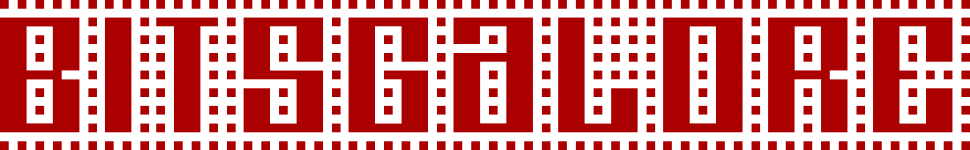
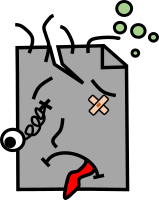
Comments